How to Open a Console
If you want to see instructions for another operating system, click this button.
Windows
What is it?
Note that "console", "terminal", and "command prompt" are used interchangeably because they all mean the same thing. Here is what one looks like (one will look slightly different on your computer):
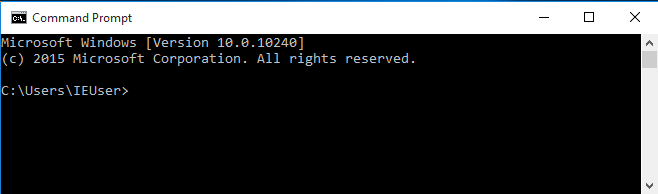
Windows Key + R
Press and hold the Windows Key and then hit the "r" key. A Run window should appear. In it, type "cmd.exe" and press enter.
Alternatively, you can use the start menu as shown in the following videos.
Mac OS X
What is it?
When this site uses the term console, it really means terminal on Mac OS X. Here is what one looks like (one will look slightly different on your computer):
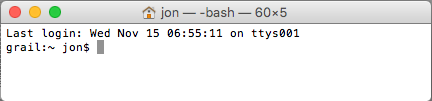
Use Finder > Utilities > Terminal
Linux
What is it?
Here is what one looks like (one will look slightly different on your computer):
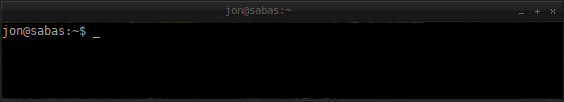
Ctrl-Alt-T on Ubuntu and Ubuntu-like systems
While pressing the Ctrl and Alt keys, also press the "t" key. On many distributions of linux (Ubuntu-like) a terminal window will appear.
See also http://www.wikihow.com/Open-a-Terminal-Window-in-Ubuntu
Ctrl-Alt-4 on Zorin
While pressing the Ctrl and Alt keys, also press the "4" key. On some distributions of linux, such as Zorin, a terminal window will appear.
Alternatively, click Start > All Applications > Accessories > Terminal
See also http://cristiananicolae.blogspot.com/2013/09/how-to-find-terminal-in-zorin-os.html